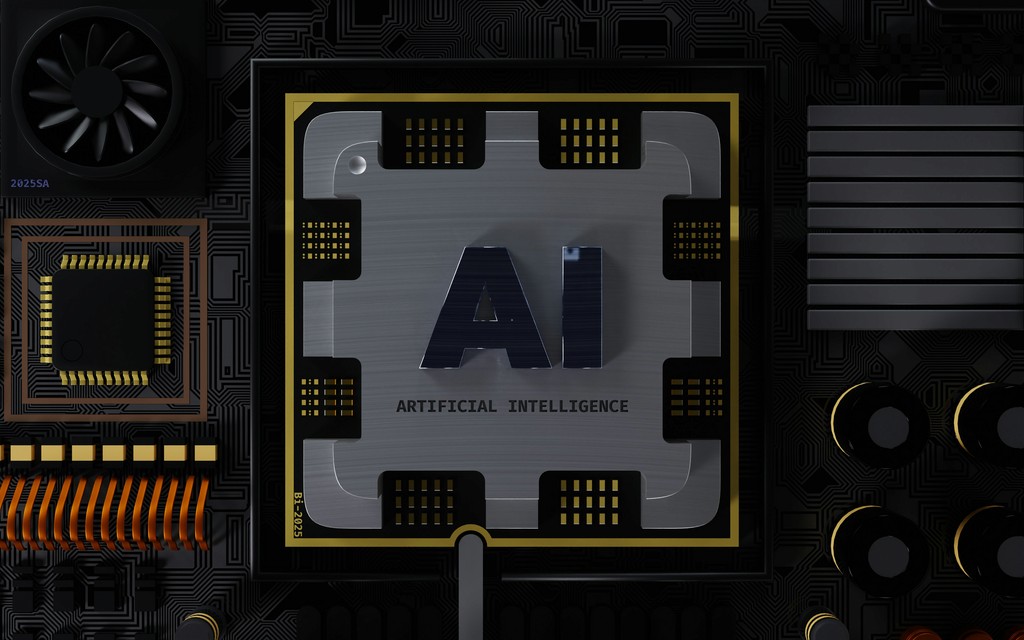
Blog
February 7, 2024
Who's in control? Incorporating AI in customer support
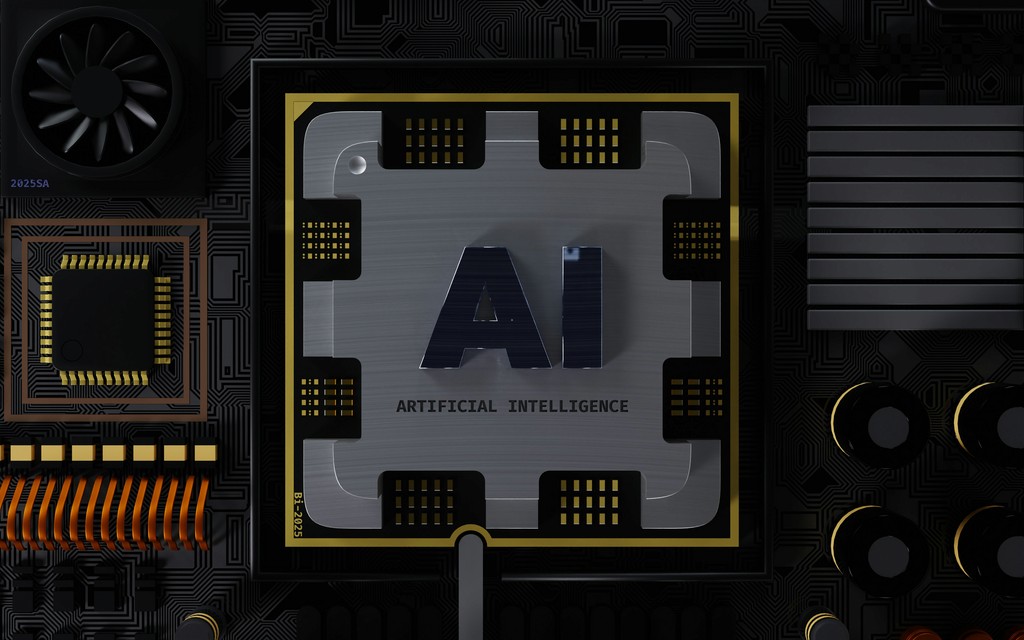
Blog
February 7, 2024
Who's in control? Incorporating AI in customer support
AI-Powered Knowledge Base
The challenge is clear: staying in control while giving up control. Whether it’s self-driving cars or other AI systems that interact with us humans, we’re faced with the dilemma of where should we take control from humans in order to give more control to.. well, humans.
By integrating automation and AI into systems, we delegate decision-making processes and task execution to machines. If done right, this drives consistency and efficiency. But it also means that we lose perceived control over some actions.
Done right.
Getting this right boils down to three essentials. Many organizations are fixated on the first: using a good product. Some get as far as the second: setting up the right organizational workflows. The best are primed for the third: getting everyone on board with the cultural shift. It is about in managing the conceptual transfer of control and the implications of this shift.
AI is the shiny new toy in the customer support arsenal, but it's not the only game in town. Plenty of other tools promise better results, yet most end up gathering dust. Why? Because employees either lack interest in adopting them or lack the skills to optimize their performance. That's where a leader steps in—it's not just about buying the tech; it's about making sure your team knows how and why to use it.
We believe this also means that building an awesome product is great. but the wrong messaging can kill it. This post was meant to be on using AI to service customers. So, let’s get back on track.
Talking customer support
When you bring AI into customer support, balancing human oversight with autonomous interactions is crucial. Without proper workflows and task allocation, the risk of errors and miscommunication increases. The key is in striking the right balance between letting AI handle pre-determined queries and keeping human agents ready to tackle the tough stuff, the long-tailed questions, and the ones that require a personal touch.
It’s about knowing when to let the machine run and when to take control.
Decision Criteria for Each Pathway
To ensure your support model is effective, establish clear criteria for when to escalate issues to live agents, direct customers to knowledge articles, or maintain chatbot interaction.
When escalating issues to live agents, focus on the key factors: Complexity and Specificity, Emotional Sensitivity, Transactional Security, and Previous Escalations.
To bring this home: you wouldn’t trust a chatbot to handle a heated conversation about the financial terms of a contentious divorce. That's high-stakes territory, and it demands the nuanced understanding that only a seasoned human agent can provide.
Building a Hybrid Support function
A hybrid support model is the way to go. Start with the low hanging fruits, password resets, account information, etc. Gradually expand the capabilities of your internal AI assistants, customer facing chatbots and automation to find where they can be safely deployed.
Be sure to properly set up seamless transitions between your systems and your team. When a customer query is escalated, it should be handed over with all necessary context to prevent customers from repeating themselves. Customers should never have to repeat themselves. Implement an integrated system were AI shares detailed interaction histories with human agents, ensuring a smooth handoff. This approach not only saves time but also keeps the customer experience seamless and professional.
Nailing the integration of AI into customer support can seriously pay off. We've seen companies doubling their ticket handling per day while ramping up customer satisfaction. But you gotta find that sweet spot between AI calling the shots and human oversight. Grab a product that fits like a glove, set up slick workflows and manage the cultural shift. Don't forget that Technology is only as good as the people who use it.
The challenge is clear: staying in control while giving up control. Whether it’s self-driving cars or other AI systems that interact with us humans, we’re faced with the dilemma of where should we take control from humans in order to give more control to.. well, humans.
By integrating automation and AI into systems, we delegate decision-making processes and task execution to machines. If done right, this drives consistency and efficiency. But it also means that we lose perceived control over some actions.
Done right.
Getting this right boils down to three essentials. Many organizations are fixated on the first: using a good product. Some get as far as the second: setting up the right organizational workflows. The best are primed for the third: getting everyone on board with the cultural shift. It is about in managing the conceptual transfer of control and the implications of this shift.
AI is the shiny new toy in the customer support arsenal, but it's not the only game in town. Plenty of other tools promise better results, yet most end up gathering dust. Why? Because employees either lack interest in adopting them or lack the skills to optimize their performance. That's where a leader steps in—it's not just about buying the tech; it's about making sure your team knows how and why to use it.
We believe this also means that building an awesome product is great. but the wrong messaging can kill it. This post was meant to be on using AI to service customers. So, let’s get back on track.
Talking customer support
When you bring AI into customer support, balancing human oversight with autonomous interactions is crucial. Without proper workflows and task allocation, the risk of errors and miscommunication increases. The key is in striking the right balance between letting AI handle pre-determined queries and keeping human agents ready to tackle the tough stuff, the long-tailed questions, and the ones that require a personal touch.
It’s about knowing when to let the machine run and when to take control.
Decision Criteria for Each Pathway
To ensure your support model is effective, establish clear criteria for when to escalate issues to live agents, direct customers to knowledge articles, or maintain chatbot interaction.
When escalating issues to live agents, focus on the key factors: Complexity and Specificity, Emotional Sensitivity, Transactional Security, and Previous Escalations.
To bring this home: you wouldn’t trust a chatbot to handle a heated conversation about the financial terms of a contentious divorce. That's high-stakes territory, and it demands the nuanced understanding that only a seasoned human agent can provide.
Building a Hybrid Support function
A hybrid support model is the way to go. Start with the low hanging fruits, password resets, account information, etc. Gradually expand the capabilities of your internal AI assistants, customer facing chatbots and automation to find where they can be safely deployed.
Be sure to properly set up seamless transitions between your systems and your team. When a customer query is escalated, it should be handed over with all necessary context to prevent customers from repeating themselves. Customers should never have to repeat themselves. Implement an integrated system were AI shares detailed interaction histories with human agents, ensuring a smooth handoff. This approach not only saves time but also keeps the customer experience seamless and professional.
Nailing the integration of AI into customer support can seriously pay off. We've seen companies doubling their ticket handling per day while ramping up customer satisfaction. But you gotta find that sweet spot between AI calling the shots and human oversight. Grab a product that fits like a glove, set up slick workflows and manage the cultural shift. Don't forget that Technology is only as good as the people who use it.




Let's have a chat
We'll cover how and to what degree we can boost your customer support.
AI-Powered Knowledge Base
The challenge is clear: staying in control while giving up control. Whether it’s self-driving cars or other AI systems that interact with us humans, we’re faced with the dilemma of where should we take control from humans in order to give more control to.. well, humans.
By integrating automation and AI into systems, we delegate decision-making processes and task execution to machines. If done right, this drives consistency and efficiency. But it also means that we lose perceived control over some actions.
Done right.
Getting this right boils down to three essentials. Many organizations are fixated on the first: using a good product. Some get as far as the second: setting up the right organizational workflows. The best are primed for the third: getting everyone on board with the cultural shift. It is about in managing the conceptual transfer of control and the implications of this shift.
AI is the shiny new toy in the customer support arsenal, but it's not the only game in town. Plenty of other tools promise better results, yet most end up gathering dust. Why? Because employees either lack interest in adopting them or lack the skills to optimize their performance. That's where a leader steps in—it's not just about buying the tech; it's about making sure your team knows how and why to use it.
We believe this also means that building an awesome product is great. but the wrong messaging can kill it. This post was meant to be on using AI to service customers. So, let’s get back on track.
Talking customer support
When you bring AI into customer support, balancing human oversight with autonomous interactions is crucial. Without proper workflows and task allocation, the risk of errors and miscommunication increases. The key is in striking the right balance between letting AI handle pre-determined queries and keeping human agents ready to tackle the tough stuff, the long-tailed questions, and the ones that require a personal touch.
It’s about knowing when to let the machine run and when to take control.
Decision Criteria for Each Pathway
To ensure your support model is effective, establish clear criteria for when to escalate issues to live agents, direct customers to knowledge articles, or maintain chatbot interaction.
When escalating issues to live agents, focus on the key factors: Complexity and Specificity, Emotional Sensitivity, Transactional Security, and Previous Escalations.
To bring this home: you wouldn’t trust a chatbot to handle a heated conversation about the financial terms of a contentious divorce. That's high-stakes territory, and it demands the nuanced understanding that only a seasoned human agent can provide.
Building a Hybrid Support function
A hybrid support model is the way to go. Start with the low hanging fruits, password resets, account information, etc. Gradually expand the capabilities of your internal AI assistants, customer facing chatbots and automation to find where they can be safely deployed.
Be sure to properly set up seamless transitions between your systems and your team. When a customer query is escalated, it should be handed over with all necessary context to prevent customers from repeating themselves. Customers should never have to repeat themselves. Implement an integrated system were AI shares detailed interaction histories with human agents, ensuring a smooth handoff. This approach not only saves time but also keeps the customer experience seamless and professional.
Nailing the integration of AI into customer support can seriously pay off. We've seen companies doubling their ticket handling per day while ramping up customer satisfaction. But you gotta find that sweet spot between AI calling the shots and human oversight. Grab a product that fits like a glove, set up slick workflows and manage the cultural shift. Don't forget that Technology is only as good as the people who use it.




Let's have a chat
We'll cover how and to what degree we can boost your customer support.
Other Blogs
Other Blogs
Check our other project Blogs with useful insight and information for your businesses
Other Blogs
Other Blogs
Check our other project Blogs with useful insight and information for your businesses
Other Blogs
Other Blogs
Check our other project Blogs with useful insight and information for your businesses

